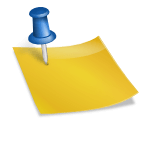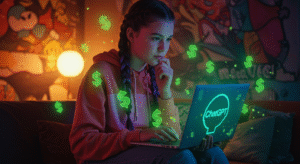The Ultimate Guide To WordPress Website Security
Welcome to The Ultimate Guide to WordPress Website Security! In this guide, we will explore everything you need to know about keeping your WordPress website secure from potential threats. So, sit back and relax as I take you on a journey to learn simple and effective steps to protect your online presence. Whether you are a beginner or an experienced WordPress user, this guide is tailored for you. By the end, you will feel confident in implementing strong security measures that will safeguard your valuable website data. Let’s get started!
Quick Tips
Tip 1: Use strong passwords. Choose a password that includes a combination of letters, numbers, and special characters. Avoid using common words or easily guessable information like your name or birthdate.
Tip 2: Keep your plugins and themes updated. Regularly check for updates and install them as soon as they become available. Updates often include security patches that help protect your website from potential vulnerabilities.
Tip 3: Choose a reliable hosting provider. Look for a hosting company that prioritizes security measures and offers features like SSL certificates and backups. A trustworthy hosting provider can help safeguard your website against threats.
Tip 4: Enable two-factor authentication. Adding an extra layer of security to your WordPress login by enabling two-factor authentication will require you to provide a verification code, usually sent to your phone or email, in addition to your password. This helps prevent unauthorized access to your website.
reliable web hosting provider for maximum security
The most important aspect of safeguarding your WordPress website is choosing an appropriate web host that prioritizes maximum security. With the widespread proliferation of cyber threats, it is crucial for your website’s security to be guaranteed. A trustworthy hosting provider will implement various security measures to protect your site from potential attacks. This includes regular backups, robust firewalls, and proactive monitoring for any suspicious activities. By choosing a reputable provider, you can rest assured that your website will be shielded from hackers and potential vulnerabilities. Moreover, a reliable hosting provider will also offer advanced security features such as SSL certificates, automatic malware scanning, and secure data centers. They will also provide regular updates and patches to keep your website up-to-date and secure. Don’t compromise on security – choose a reliable web hosting provider for maximum protection.
reliable web hosting provider for maximum security
WordPress core, themes and plugins up to date
Keeping your WordPress core, themes, and plugins up to date is crucial for maintaining the security of your website.
Firstly, regularly updating the WordPress core ensures that you have the latest security patches and bug fixes, reducing the risk of vulnerabilities that can be exploited by hackers. By simply clicking a button, you can easily update your WordPress core to the newest version.
Secondly, updating your themes is equally important. Outdated themes may have security loopholes that cyber attackers can exploit to gain access to your website. Thankfully, updating themes in WordPress is a straightforward process.
In order to prevent security vulnerabilities, it is crucial to maintain the most recent versions of your plugins. Developers often release updates to fix bugs and security issues, and neglecting these updates can leave your site susceptible to attacks. Regularly checking for available updates and applying them promptly will ensure that your website is protected. In conclusion, by staying vigilant and keeping your WordPress core, themes, and plugins up to date, you can greatly enhance the security of your website.
default admin username and password
You should pay attention to the default admin username and password when it comes to website security. These are the credentials that are automatically created when you install WordPress. Unfortunately, using the default admin username and password makes your website vulnerable to hackers.
But don’t worry, there are ways to enhance your website security. First, change your default admin username to something unique. By using a random combination of letters and numbers, you make it harder for hackers to guess your login credentials.
Next, it’s crucial to set a strong password. Avoid using common phrases, your name, or simple words. Instead, opt for a mix of uppercase and lowercase letters, numbers, and special characters.
Remember, your website’s security is in your hands. By taking the necessary steps to update your admin username and password, you can significantly reduce the risk of unauthorized access and protect your valuable data. Stay vigilant and keep your website safe!
two-factor authentication
Having two-factor authentication installed on your WordPress site is one of the most effective ways to keep your website secure. Using this powerful security feature, unauthorized users won’t be able to access your site as easily because it adds an extra layer of security.
With two-factor authentication, not only do you need to enter your password, but you also need to provide a second form of verification, such as a temporary code sent to your mobile phone. This ensures that even if someone manages to crack your password, they still won’t be able to get into your account without the second factor.
Setting up two-factor authentication is simple. There are several plugins available for WordPress that make the process quick and easy. Once it’s up and running, you’ll have peace of mind knowing that your website is better protected against hackers and other malicious individuals.
So, don’t wait any longer. Take the necessary steps to enhance the security of your WordPress website by implementing two-factor authentication today.
Final Words
Hopefully, you have gained valuable insights and practical tips to protect your online presence from WordPress website security in this ultimate guide. In the digital age, threats are constantly evolving, so it’s vital to remain at the forefront of them. The significance of this guide lies in its relevance. By implementing the strategies outlined here, you can minimize the risk of your website falling victim to hackers or malware attacks. Remember, securing your WordPress website not only safeguards your valuable content but also protects the trust and confidence of your users. So, take action today to fortify your virtual fortress and keep your digital world safe and secure.
![]()