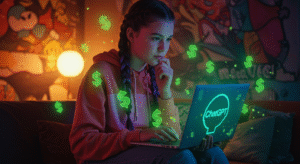WordPress for Newbies From Home
Greetings, all! Today, I want to delve into the world of WordPress with you. Whether you’re starting a blog, launching an online store, or just want to create a personal website, WordPress is an excellent choice for beginners. Its user-friendly interface and countless tutorials make it possible for anyone to learn and master the platform from the comfort of their own home. However, there are certain pitfalls and dangers that newbies often overlook, and it’s crucial to be aware of these potential obstacles before diving in headfirst. So, let’s take the first step in your WordPress journey together. Shall we?
Understanding Different Types of WordPress
When it comes to WordPress, it’s important to understand that there are different types that serve different purposes. Here, I’ll break down the most common types of WordPress to help you understand which one is right for you.
| Type | Description |
|---|---|
| WordPress.com | Hosting service, easy setup, limited customisation options |
| WordPress.org | Self-hosted, full control, requires external hosting |
| WordPress.com vs WordPress.org | Key differences and features |
| Local WordPress | Setup on your computer, testing and development |
| Multisite WordPress | Multiple websites from one installation |
WordPress.com Vs. WordPress.org
When it comes to choosing between WordPress.com and WordPress.org, it’s essential to understand the key differences. With WordPress.com, you get a hosted service where your website is managed for you. However, your customisation options are limited. On the other hand, with WordPress.org, you have full control as it’s self-hosted, but you’ll need to find your own hosting provider and manage your website yourself.
Selecting the Right Type for Your Needs
When selecting the right type of WordPress for your needs, consider factors such as your technical skills, budget, and desired level of control. If you’re new to website building and want a user-friendly experience, WordPress.com might be the best option for you. On the other hand, if you’re comfortable with technical aspects and desire full control over your website, WordPress.org would be the right choice. It’s important to weigh the pros and cons of each type before making your decision.
Step-by-Step Guide to Setting Up WordPress from Home
Setting up WordPress from home may seem like a daunting task, but with the right guidance, it can be a smooth and rewarding experience. Below, I have broken down the process into easy-to-follow steps, so you can set up your WordPress website with confidence and ease.
| Step 1: | Choosing a Domain and Web Hosting |
| Step 2: | Installing WordPress and Setting Up Your Website |
| Step 3: | Customizing Your WordPress Website |
| Step 4: | Adding Essential Plugins and Tools |
Choosing a Domain and Web Hosting
When it comes to setting up your WordPress website, one of the most important decisions you will make is choosing a domain name and web hosting provider. Your domain name is your website’s address and should reflect your brand or niche. I highly recommend selecting a domain name that is easy to remember and relates to your content. As for web hosting, it is crucial to choose a reliable and secure provider, as this will directly impact the performance and stability of your website.
Installing WordPress and Setting Up Your Website
Once you have secured your domain name and web hosting, the next step is to install WordPress and set up your website. Many web hosting providers offer a one-click WordPress installation, making the process incredibly convenient. After WordPress is installed, you can begin customizing your website by selecting a theme, creating pages, and organizing your content. It’s important to take your time with this step to ensure your website reflects your brand and provides a user-friendly experience.
Essential Factors for Using WordPress Effectively
When starting out with WordPress, there are a few essential factors to consider in order to use it effectively. First and foremost, it’s important to have a clear understanding of the platform’s dashboard and features, as well as how to select and customize themes and plugins.
- Understanding the Dashboard: Familiarize yourself with the WordPress dashboard, which serves as your central control panel for managing your website.
- Choosing the Right Themes and Plugins: Selecting the right themes and plugins is essential for the functionality and appearance of your site. It’s important to choose ones that are regularly updated and well-supported by their developers.
- Maintaining Security: Keeping your website secure is crucial. Install security plugins and regularly update your themes, plugins, and WordPress core to protect against vulnerabilities.
Recognizing these key factors will help you make the most of your WordPress experience and ensure the success of your website.
Overview of WordPress Dashboard and Features
As a newbie to WordPress, it’s essential to familiarize yourself with the dashboard and its features. The dashboard is your central hub for managing your website, where you can create and edit posts and pages, manage comments, and customize the appearance of your site through themes and plugins. It also provides valuable insights through analytics and allows you to monitor the performance of your site. Understanding the dashboard and its features is fundamental to effectively navigating and managing your WordPress website.
Selecting and Customizing WordPress Themes and Plugins
Choosing the right theme and plugins is crucial to the success of your WordPress website. The theme determines the overall look and feel of your site, while plugins add functionality and features. When selecting a theme, consider factors such as responsiveness, speed, and customizability. Additionally, be mindful of the plugins you install, ensuring they are reputable and regularly updated to maintain the security and performance of your website. Customizing your chosen theme and plugins to suit your specific needs and branding is equally essential for creating a unique and professional online presence.
Top WordPress Tips for Newbies
As a newcomer to WordPress, it’s essential to get the basics right from the outset. Firstly, ensure that your site has a clean and visually appealing design. A cluttered, poorly designed site can discourage visitors from exploring further. Make sure you choose a well-designed theme and keep your site organised with clear navigation.
- Regularly update your WordPress site and plugins to keep it secure from potential security threats.
- Backup your site regularly to avoid losing any critical data in case of a cyber-attack or server failure.
- Optimise your images and content for faster loading speeds, which is crucial for user experience and SEO.
- Interact with your audience through comments and social media to build a community around your site.
- Customise your site’s permalinks, titles, and meta descriptions to improve its search engine visibility.
Perceiving these basic principles will lay a strong foundation for your journey as a successful WordPress user.
Maintaining and Updating Your WordPress Site
Regular maintenance and updates are crucial for the security and performance of your WordPress site. Keep an eye on the dashboard for any available updates, including WordPress core updates, theme updates, and plugin updates. Missing out on these updates can leave your site vulnerable to security breaches, so it’s vital to stay on top of them. Moreover, remember to create regular backups of your site to prevent data loss in unforeseen circumstances.
Maximising SEO and Web Traffic for Your WordPress Site
Optimising your WordPress site for search engines is vital to drive organic traffic and expand your online presence. Utilise SEO plugins like Yoast SEO to optimise your content, meta descriptions, and titles. Additionally, focus on generating high-quality, relevant content that incorporates strategic keywords to boost your site’s visibility in search engine results. Building a strong backlink profile and engaging with your audience on social media are also effective ways to enhance your site’s SEO and drive increased web traffic.
Conclusion
Considering all points, I believe that WordPress is a fantastic platform for newbies to build their websites from home. It offers a user-friendly interface, a wide range of customizable themes and plugins, and excellent support for beginners. By following the step-by-step tutorials and guides, you can easily navigate through the process of creating and managing your own website, even if you have limited technical knowledge. I encourage you to get started with WordPress and unlock the potential of building your online presence from the comfort of your own home.
FAQ
Q: What is WordPress for newbies from home?
A: WordPress for newbies from home is a user-friendly platform that allows beginners to create and manage their own websites from the comfort of their homes. It offers a range of tools and features to help individuals with little to no technical knowledge build their online presence.
Q: How can WordPress help newbies from home build a website?
A: WordPress provides a simple and intuitive interface that allows newbies to create and customise their websites with ease. It offers a variety of themes, plugins, and widgets to enhance the look and functionality of the site. Additionally, it has built-in tools for search engine optimisation and social media integration to help users reach a wider audience.
Q: Is WordPress suitable for beginners with no technical background?
A: Yes, WordPress is an ideal platform for newcomers to website development. Its user-friendly dashboard and extensive online support resources make it accessible to individuals with no technical background. Its flexibility and scalability also mean that as users become more proficient, they can easily expand and improve their websites.
![]()