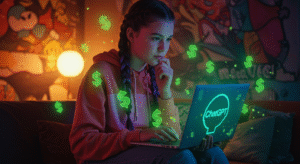Common Mistakes To Avoid In Responsive Website Design
Are you planning to create a responsive website? If so, congratulations! A responsive website is a crucial aspect of successful online presence. However, it's important to keep in mind that designing a responsive website can be quite challenging, especially if you're new to the process. But don't worry, because I'm here to guide you through it and help you avoid some common mistakes that can hinder the effectiveness of your responsive design. In this article, we will explore the most frequent missteps that many website designers make and provide you with actionable tips to ensure your responsive website is flawless. So, let's dive in and get started on creating a responsive website that will engage and captivate your visitors!
Quick Tips
Tip 1: Use a Mobile-First Approach
When designing a responsive website, start by creating the mobile version first. This ensures that your design is focused on providing a good user experience on smaller screens and helps prevent common layout issues later.
Tip 2: Test Across Different Devices and Browsers
Before launching your responsive website, make sure to test it on various devices, such as smartphones and tablets, using different browsers like Chrome, Safari, and Firefox. This will help identify any display or functionality issues that may arise on specific platforms.
Tip 3: Don't Rely Solely on Frameworks
While frameworks can make responsive design easier, don't solely rely on them. Understanding the underlying concepts of responsive design, like media queries and flexible grids, allows you to have more control over the layout and optimize it for better user experience.
Tip 4: Optimize Images for Mobile
When adding images to your responsive website, make sure to optimize them for mobile devices. Compressing the image sizes and using appropriate file formats like JPEG or WebP can significantly improve loading times and reduce data usage for your visitors.
Avoid using fixed pixel widths for elements, instead use percentages
When designing a website, it's important to consider how it will appear on different devices and screen sizes. One way to ensure your website is responsive is to avoid using fixed pixel widths for elements and instead use percentages. By using percentages, you can ensure that your website will adapt and fit properly on screens of all sizes. This step-by-step guide will show you how to implement this best practice and create a more user-friendly website.
First, identify the elements on your website that have fixed pixel widths. These may include images, containers, or navigation menus. Instead of specifying a fixed pixel width, convert these values to percentages. For example, if your image has a width of 400 pixels, you can set its width as 50%, which means it will take up 50% of the available screen width. This allows the element to scale according to the screen size, ensuring a better user experience.
Next, make use of media queries to further enhance your website's responsiveness. Media queries allow you to apply different styles to your elements based on specific screen sizes. For instance, you can specify that when the screen width is below a certain threshold, the element's width should be set to 100% to ensure it takes up the entire available space. By using media queries, you can fine-tune the appearance of your website for various devices and create a more visually appealing experience for your users.
By avoiding fixed pixel widths and utilizing percentages and media queries, you can create a website that adapts seamlessly to different screen sizes. This practice not only enhances the user experience but also ensures that your website ranks higher in search engine results. So, the next time you design a website, remember to use percentages instead of fixed pixel widths for your elements, making your site more accessible and responsive to all devices.
Avoid using fixed pixel widths for elements, instead use percentages
Test your website on multiple devices and browsers for responsiveness
Testing your website on multiple devices and browsers for responsiveness is crucial to ensure a seamless user experience. To begin, gather a variety of devices such as smartphones, tablets, and laptops. This will help you test your website's compatibility across different screen sizes and operating systems. Additionally, use different browsers like Chrome, Firefox, and Safari to assess how your website functions on each platform. By conducting these tests, you can identify any potential issues and make necessary adjustments to optimize your website's performance.
Next, access your website on each device and browser to assess its responsiveness. Start by checking if the layout and design appear as intended on different screen sizes. Is the content properly aligned? Are images and videos displayed correctly? Take note of any elements that are not displaying as they should, as these might require specific adjustments to improve responsiveness.
Furthermore, navigate through different pages and interactive features on your website to ensure smooth functionality. Test the loading speed of various pages and assess if any elements are taking longer to load on specific devices or browsers. Consider performing tasks such as filling out forms, making purchases, or submitting inquiries to ensure that these processes work flawlessly across different platforms.
To guarantee that your website will be responsive, it is essential to test it on multiple devices and browsers. By examining different screen sizes and operating systems, as well as various browsers, you can optimize your website's performance and deliver a seamless user experience. Remember to check the layout, design, and functionality on each device and browser, making necessary adjustments to ensure that your website looks and works great for all users.
Optimize image sizes to enhance load times on different devices
Have you ever been frustrated by slow loading times when trying to view images on your smartphone or tablet? Well, I'm here to tell you that there is a simple solution to this problem. By optimizing image sizes, you can greatly enhance load times on different devices. Here's a step-by-step guide on how to do it.
First, you need to select the right image format. For photographs or detailed images, JPEG is the way to go. It offers a good balance between quality and file size. However, for simpler graphics and illustrations, PNG is a better choice as it supports transparency. By using the appropriate format, you can ensure that your images are displayed smoothly on all devices without taking an unnecessarily long time to load.
Next, you'll want to resize your images to the appropriate dimensions. Consider the smallest screen size that your images will be displayed on, and scale them accordingly. For example, if your website is designed to be responsive and cater to mobile users, you should resize your images to fit the screen size of the smallest smartphone. This way, your images will load quickly on all devices, even those with smaller screens, without sacrificing their quality.
Finally, you should compress your images without compromising their visual appeal. There are various online tools and software available that can help you achieve this. By reducing the file size through compression, you can significantly improve load times on different devices. However, be careful not to over-compress as it could result in loss of image quality. Finding the right balance is key.
So, there you have it – a simple guide to optimizing image sizes to enhance load times on different devices. By following these steps, you can ensure that your website or app loads quickly and efficiently, providing a seamless experience for your users.
Organize content strategically to prevent overcrowded and confusing layouts
Having a well-organized layout is crucial to effectively communicate your content to your audience. To prevent overcrowded and confusing layouts, it's important to strategically organize your content. First, consider breaking down your information into smaller, more manageable chunks. This will make it easier for your readers to digest the information. You can do this by using headings, bullet points, and numbered lists. By breaking up your content, you create space and separate key points, allowing the reader to focus on each piece of information at a time.
Next, consider the use of white space in your design. White space, also known as negative space, is the empty space around elements on a page. It helps to create a sense of balance and allows the reader's eyes to rest. By giving your content room to breathe, you prevent it from looking overcrowded and overwhelming. Consider using larger margins and line spacing to create more white space. You can also add extra space between paragraphs or sections to further separate and organize your content.
In addition to breaking down your content and creating white space, it's important to prioritize and highlight key information. By identifying the most important points, you can ensure that they stand out and are easily noticed by your readers. Use headings and subheadings to guide your readers through the content and make it easier for them to navigate. You can also use bold or italicized text, different font sizes, or colors to draw attention to important information. By strategically organizing and highlighting your content, you can prevent overcrowded and confusing layouts, making it easier for your audience to understand and engage with your content.
Conclusion
Therefore, it is important to avoid common mistakes in responsive website design if you want to design a user-friendly and successful website. Your website will adapt seamlessly to different devices if you prioritize mobile-first design and consider the smallest screen size. Avoiding fixed pixel widths and opting for percentages allows for better flexibility and scalability. Testing your website on multiple devices and browsers is essential for ensuring responsiveness and providing a seamless user experience. By avoiding these mistakes, you will not only enhance the overall functionality of your website but also improve the user experience, ultimately leading to increased traffic and engagement. So, take the time to implement these best practices, and watch as your website transforms into a valuable asset in your online presence.
FAQ
FAQ: Common Mistakes To Avoid In Responsive Website Design
1. What is responsive website design?
Responsive website design is an approach to website design that aims to create web pages that adapt their layout and appearance based on the user's screen size and device. It ensures a seamless user experience across various devices, such as desktop computers, tablets, and mobile phones.
2. Why is responsive website design important?
Responsive website design is crucial as it allows your website to display correctly and be easily navigable on any device. With the increasing use of mobile devices for browsing the internet, having a responsive design is essential for improving user experience, reducing bounce rates, boosting SEO rankings, and ultimately driving more traffic and conversions.
3. What are the common mistakes to avoid in responsive website design?
a. Neglecting mobile-first approach: Designing for mobile devices first ensures your website looks good on smaller screens and then progressively enhancing it for larger screens.
b. Not testing on multiple devices: Failure to test your responsive design on various devices may lead to issues and inconsistencies in layout, causing frustration for users.
c. Overcomplicating navigation: Avoid complex navigation menus that can be difficult to use on smaller screens. Keep it simple and easily accessible.
d. Using too many images and complex graphics: Heavy images and complex graphics can slow down the website's loading time, especially on mobile devices with limited bandwidth.
e. Ignoring readability and font sizes: Ensure that fonts and text are easily readable, even on smaller screens.
f. Lack of optimization for touchscreens: Failing to optimize buttons and user interface elements for touchscreen devices can make it difficult for users to interact with your website.
4. How can I avoid these mistakes in responsive website design?
a. Prioritize a mobile-first design approach and progressively enhance for larger screens.
b. Test your website on various devices and screen sizes using tools like device emulators, responsive design testers, or real devices.
c. Keep navigation simple, clear, and easily accessible, especially on mobile devices.
d. Optimize and compress images for faster loading times.
e. Use readable fonts and adjust font sizes for better readability on all devices.
f. Make sure buttons and interactive elements are touch-friendly and easy to use.
5. Are there any responsive design frameworks that can help?
Yes, there are popular frameworks like Bootstrap and Foundation that provide a responsive grid system and pre-built components, making it easier to create responsive websites. These frameworks offer pre-designed responsive elements that can speed up the development process and ensure consistency across different devices.
6. Can I convert an existing website to a responsive design?
Yes, it is possible to convert an existing website into a responsive design. However, it may require significant modifications to the existing codebase and design elements. It is recommended to seek professional help or follow comprehensive guides and tutorials to ensure a successful conversion process.
7. How can I maintain a responsive design over time?
Regularly update your website's code, frameworks, and plugins to ensure compatibility with the latest devices and browsers. Continuously test your website on various devices and screen sizes to identify any issues and make necessary adjustments. Additionally, keep an eye on emerging web design trends and customer feedback to make informed design decisions.
Remember, responsive website design is an ongoing process that requires continuous evaluation and optimization to deliver the best user experience on all devices.
![]()