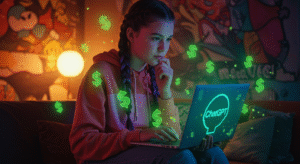Top Web Hosting Security Features To Safeguard Your Website
Hey there! Are you concerned about the security of your website? Well, you've come to the right place. In this how-to guide, I'm going to walk you through the top web hosting security features that you can use to safeguard your precious website. From protecting your valuable data to keeping those pesky cyber threats at bay, these features are designed to ensure that your website remains safe and secure. So, let's get started and give you the peace of mind you deserve!
Quick Tips
Tip 1: Use a strong password for your web hosting account. Prevent unauthorized access by choosing a mix of uppercase and lowercase letters, numbers, and special characters. Avoid using easily guessable information like your name or birthdate.
Tip 2: Enable two-factor authentication (2FA) for an extra layer of security. With 2FA, you'll need to provide a second verification code, usually sent to your mobile device, in addition to your password. This makes it harder for hackers to gain access to your account.
Tip 3: Keep your web hosting platform and all associated software up to date. Regularly check for updates and apply them promptly to patch any security vulnerabilities. Outdated software often presents an easy target for hackers.
Tip 4: Regularly backup your website and its data. In case of security breaches or system failures, having recent backups ensures you can quickly restore your website to its previous state. Store backups on a separate server or an external storage device for added security.
Regularly update and patch all software and plugins for enhanced security
Regularly updating and patching all software and plugins is crucial for enhancing the security of your digital devices and protecting your personal information. To get started, check for updates in the settings or preferences menu of each software or plugin. Many programs have an option to automatically update, so make sure to enable it if available. If not, manually check for updates regularly, such as weekly or monthly, to ensure you stay up-to-date with the latest security fixes.
Once you're in the update section, look for any available updates and proceed to install them. This may involve clicking on an “Update” or “Install” button or following a prompted installation wizard. While the update process may take a few minutes, it is essential to keep your software and plugins secure. Remember, attackers constantly look for vulnerabilities in outdated software to exploit, so by regularly updating, you stay one step ahead of potential threats.
In addition to updating, it's important to remove any unused or unnecessary software and plugins from your devices. These unused programs and outdated plugins can introduce security risks and increase the likelihood of a successful attack. Take a moment to review and uninstall any software or plugins that you no longer need or use. By reducing the number of potential entry points for attackers, you are further enhancing the security of your digital environment.
Regularly update and patch all software and plugins for enhanced security
Implement strong password policies and enable two-factor authentication
Let's talk about how to keep your online accounts secure by implementing strong password policies and enabling two-factor authentication. First, when it comes to creating passwords, it's important to use a combination of letters, numbers, and special characters. Avoid using easily guessable passwords, such as your name or birthdate. Instead, opt for a passphrase that is easy for you to remember but difficult for others to guess. And remember, never use the same password for multiple accounts.
Once you have set up a strong password, it's time to enable two-factor authentication (2FA) for your accounts. This adds an extra layer of security by requiring you to provide two pieces of information to log in. Typically, this would involve entering your password and then receiving a unique code on your phone that you also need to enter. Enabling 2FA ensures that even if someone were to somehow obtain your password, they would still need physical access to your phone to log in.
It is essential to implement strong password policies and enable two-factor authentication in order to enhance the security of your online accounts. By using a combination of letters, numbers, and special characters, as well as creating unique passwords for each account, you greatly reduce the risk of someone gaining unauthorized access. Additionally, enabling 2FA provides an extra layer of protection, requiring both your password and a unique code to log in. Remember, it's better to be safe than sorry when it comes to safeguarding your valuable online information.
Utilize a reputable web host that offers robust firewall protection
Choosing a reliable web host is crucial for protecting your website against cyber threats. Look for a reputable web hosting provider that offers robust firewall protection. A reliable web host will have a powerful firewall system in place, which acts as a barrier between your website and potential attackers. This firewall protection analyzes incoming and outgoing network traffic, blocking any suspicious activity and keeping your data safe. By utilizing a reliable web host with robust firewall protection, you can have peace of mind knowing that your website is well-protected.
When searching for a web host, make sure to do your research and choose one that has a good reputation for security. Look for reviews and check if the hosting provider has a strong track record of protecting their client's websites. Reputable web hosts often invest in state-of-the-art firewall systems, as they understand the importance of security in today's digital world. By selecting a web host with a strong security focus, you are taking the necessary steps to safeguard your website against potential threats.
Once you have chosen a reputable web host with robust firewall protection, ensure that you keep up with regular updates and maintenance. Firewall systems are not static; they require regular updates to stay effective against new and evolving threats. Your web host will likely handle these updates for you, but it's always a good idea to stay informed and proactive. By staying up-to-date with your web host's security measures, you are actively contributing to the protection and security of your website. So, when choosing a web host, be sure to prioritize robust firewall protection for enhanced website security.
Perform thorough backups and ensure disaster recovery plans are in place
Performing thorough backups and having disaster recovery plans in place is crucial for protecting your valuable data and ensuring the continuity of your business operations. To start, you need to identify the critical data that needs to be backed up regularly. This can include customer information, financial records, and important documents. Next, establish a backup schedule that suits your needs. You can choose to back up your data daily, weekly, or even in real-time, depending on how frequently it changes. It's important to designate a responsible person or team to carry out the backup process consistently.
Once you have determined your backup schedule, it's time to choose the appropriate backup methods. There are various options available, including physical backups such as external hard drives or tape drives, as well as cloud-based solutions. Physical backups can be stored on-site or off-site, providing you with different levels of protection. Cloud-based backups, on the other hand, offer the advantage of accessibility and ease of recovery from anywhere with an internet connection.
Furthermore, it's crucial to create a disaster recovery plan to ensure a swift response and minimize downtime in the event of a catastrophe. Start by identifying potential risks and threats to your data, such as natural disasters, cyberattacks, or hardware failures. Then, outline the steps and procedures to be followed during each scenario. This includes procedures for restoring data from backups, as well as strategies for temporary workarounds if needed. Communicate this plan with your team, conduct regular drills, and make sure all members are familiar with their roles and responsibilities to guarantee a prompt and efficient response when disaster strikes.
By following these steps and implementing thorough backups along with a well-defined disaster recovery plan, you can secure your data and protect your business. Remember, disasters can strike at any time, and being prepared is the key to minimizing the impact on your operations.
Conclusion
The implementation of top web hosting security features is fundamental to safeguarding your website and securing sensitive data transmissions. By enabling SSL/TLS encryption, regularly updating software and plugins, and implementing strong password policies with two-factor authentication, you are taking proactive measures to enhance the security of your website. These steps are not only relevant but also crucial in today's digital landscape, where cyber threats continue to evolve and increase in intensity. By prioritizing web hosting security features, you are not only ensuring the protection of your website and its visitors' information but also improving your overall online security and peace of mind.
FAQ
Q: Why is web hosting security important for my website?
A: Web hosting security is crucial for protecting your website from various online threats such as malware attacks, hacking attempts, data breaches, and unauthorized access. By investing in proper security measures, you can safeguard your website's data, maintain its uptime, protect your customers' sensitive information, and maintain a trustworthy online presence.
Q: What are some of the top web hosting security features to consider?
A: Here are some essential web hosting security features to safeguard your website:
1. Secure Sockets Layer (SSL) Certificates: SSL certificates encrypt the communication between your website and its visitors, ensuring that sensitive information (such as passwords, credit card details) transmitted through your site remains secure.
2. Firewall Protection: A web host with a robust firewall system can prevent unauthorized access by actively monitoring and filtering incoming traffic for potential threats.
3. Distributed Denial-of-Service (DDoS) Mitigation: DDoS attacks can overwhelm your website's server, causing downtime. A reliable hosting provider should offer DDoS protection to mitigate such attacks and keep your website up and running.
4. Malware Scanning and Removal: Regular malware scans, along with automatic removal tools, can proactively detect and eliminate any malicious software that may have infected your website.
5. Web Application Firewalls (WAF): WAFs help protect your website against common application-level vulnerabilities and attacks, including cross-site scripting (XSS) and SQL injection.
6. Regular Backups: A good hosting provider should offer regular automatic backups of your website's data. This ensures that you can restore your website to a previous state if any security incidents occur.
Q: How can SSL certificates enhance my website's security?
A: SSL certificates are essential for website security. They encrypt the data transmitted between your website and its visitors, making it unreadable to anyone trying to intercept it. This protects sensitive information from being stolen or tampered with by attackers. Additionally, SSL certificates establish trust with your visitors by displaying the padlock icon and the “HTTPS” protocol in the browser's address bar, indicating that your website is secure.
Q: Is it necessary to have a web host with a firewall?
A: Yes, having a web host with a reliable firewall is essential for website security. Firewalls act as a barrier between your website and potential threats by monitoring and filtering incoming traffic. They can block suspicious IP addresses, prevent unauthorized access attempts, and provide an extra layer of protection against various attacks such as brute force attacks, SQL injections, and cross-site scripting.
Q: What is DDoS protection, and why is it important for my website?
A: Distributed Denial-of-Service (DDoS) protection is a security feature offered by web hosting providers to safeguard your website against DDoS attacks. DDoS attacks involve flooding your website with traffic from multiple sources, overwhelming your server and causing downtime. DDoS protection can detect and block these malicious traffic patterns, ensuring your website remains accessible and functional.
Q: How often should a web hosting provider perform malware scans?
A: A proactive web hosting provider should offer regular malware scans. Ideally, these scans should be performed on a daily or weekly basis. The scans help identify any malicious software or code present on your website and allow for prompt removal before it can cause harm. Automatic scanning tools can continuously monitor your website for potential threats, ensuring that your website remains secure.
Q: What are web application firewalls (WAFs), and why should I consider them?
A: Web Application Firewalls (WAFs) are security solutions that filter and monitor the traffic between your website and its visitors, protecting it against various web application vulnerabilities. WAFs can detect and block common attacks such as XSS, SQL injection, and remote file inclusion. They provide an additional layer of defense by analyzing incoming traffic and inspecting requests for suspicious behavior, stopping threats before they reach your website.
Q: How important are regular backups for website security?
A: Regular backups are critical for website security. They ensure that you have a recent copy of your website's data that can be restored in case of any security incidents, data corruption, or system failures. Backups help recover your website promptly, minimizing downtime and data loss. It is recommended to choose a web hosting provider that offers automated and regular backups to keep your website protected.
![]()