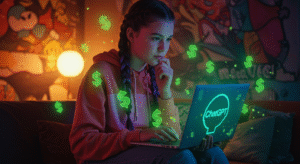Effective Strategies For Website Backup And Disaster Recovery
Hey there! Are you worried about the safety and security of your website? Well, fret not, because I'm here to guide you through some effective strategies for website backup and disaster recovery. Imagine this – you've spent countless hours creating your amazing website, filled with all your hard work and valuable content. But what if something goes wrong? What if all that effort just disappears in an instant? That's where having a solid backup and disaster recovery plan comes into play. In this guide, I'll walk you through some simple yet powerful tips and techniques to keep your website safe from unforeseen disasters. So, grab a cup of coffee and let's get started, shall we?
Quick Tips
Tip 1: Backup your website regularly to prevent data loss. Use a reliable backup plugin or service to automatically save copies of your website files and database. This ensures you can easily restore your website if something goes wrong.
Tip 2: Test your backups to make sure they are working properly. Set up a staging environment and restore your website from the backup to check if everything is functioning correctly. This helps you verify that your backups are reliable and ready for disaster recovery.
Tip 3: Store your backups in multiple locations for extra security. Use cloud storage services or external hard drives to store copies of your backups. By having them in different places, you protect your website assets from physical damage or loss due to disasters like fire or theft.
Tip 4: Have a disaster recovery plan in place. Document step-by-step instructions on how to recover your website in case of an emergency. Include important details like backup locations, contact information for relevant parties, and the necessary steps to quickly get your website up and running again.
Choose reliable backup and disaster recovery solutions
A reliable backup and disaster recovery solution is critical for safeguarding your website. By using these solutions, you will not lose your valuable data in the event of server crashes or cyber-attacks, and you can easily restore your website in the event of these events.
One effective strategy is to opt for cloud-based backup solutions. These services automatically back up your website's data to the cloud, securing it in remote servers. This way, even if your local servers fail, you can easily retrieve and restore your website.
Another important strategy is to regularly test your backup and disaster recovery plans. Conducting periodic drills enables you to identify any gaps or weaknesses in your strategies and make necessary improvements. Additionally, you should ensure that your backup solutions offer features like incremental backups and versioning, which allow you to recover specific files or versions without restoring the entire website.
By implementing reliable backup and disaster recovery solutions, you are safeguarding your website against potential threats and minimizing downtime. Remember, prevention is always better than cure, especially in the digital world.
Choose reliable backup and disaster recovery solutions
Automate backup and recovery processes
Are you worried about losing all your website data in case of a disaster? Well, I have some good news for you. Automating your backup and recovery processes can be a game-changer. One effective strategy mentioned in the article “Effective Strategies For Website Backup And Disaster Recovery” is scheduling regular backups using automated tools. These tools can automatically create backups of your website's files and databases at specified intervals, ensuring you always have access to the most recent version of your data.
Additionally, the article emphasizes the importance of storing your backups in a secure offsite location. By doing this, you can safeguard your data against physical disasters like fires or floods. The use of cloud storage services is recommended for this purpose.
Another strategy is to regularly test the restoration process to ensure your backups are valid and can be successfully recovered. You don't want to wait until disaster strikes to find out that your backups are corrupt or incomplete.
Automating backup and recovery processes is an excellent way to ensure your website's data is protected. By following these strategies, you can have peace of mind knowing that your valuable information is safe and retrievable in the event of a disaster.
Monitor website performance and security
When running a website, it is crucial to constantly monitor its performance and security. This ensures that your visitors have a seamless experience and that your website is protected from potential threats. By regularly checking the performance of your website, you can identify any issues or slow-loading pages and take immediate action to fix them. This will contribute to a positive user experience and keep your visitors engaged. Additionally, monitoring the security of your website is essential in preventing cyber attacks and data breaches. Regular security checks, such as scanning for malware and updating your software, will help protect your website and your users' information. Implementing effective strategies for website backup and disaster recovery is also vital. Regularly backing up your website's data ensures that you can easily recover it in the event of a disaster, such as a server crash or a hacking incident. It's important to have a reliable backup system in place to avoid losing valuable data and restore your website quickly. By consistently monitoring website performance and security, you can provide a safe and efficient experience for your visitors.
Utilize multiple backup copies
You can protect your website from disaster by using multiple backup copies when it comes to protecting it. The fact that multiple copies of your website's data are stored in different locations ensures that even if one backup fails, you still have other copies to rely on if another fails. This can be particularly useful in the event of a hardware failure or a natural disaster.
Having multiple backup copies also allows for easy restoration of your website. If your primary backup becomes corrupted or inaccessible, you can simply turn to one of your secondary backups and quickly restore your website to its previous state.
Additionally, utilizing multiple backup copies can provide you with peace of mind. Knowing that your website's data is safe and secure in multiple locations can help you rest easy, knowing that even if the worst happens, you have a backup plan in place.
It is crucial to have multiple backup copies to ensure successful website backups and disaster recovery plans. By ensuring that your data is stored in multiple locations, you can protect your website from potential disasters and have peace of mind.
Final Words
All website owners must have effective backup and disaster recovery strategies in place. This guide has provided you with valuable insights and actionable steps to ensure the reliability and security of your website. By understanding the importance of regular backups, implementing security measures, and having a comprehensive disaster recovery plan, you can safeguard your website's data and ensure minimal downtime. Don't wait until disaster strikes; take proactive steps now to protect your valuable online presence. Remember, your website is a digital asset that deserves the utmost care and protection. With these effective strategies, you can face any potential disaster with confidence, knowing that you have taken the necessary measures to safeguard your website.
![]()