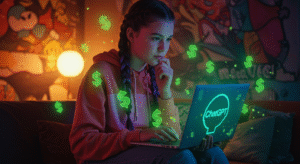The Ultimate Guide On How To Keep Your Website Secure
Hey there! Are you concerned about the security of your website? Well, worry no more! In this ultimate how-to guide, I will help you learn everything you need to know to keep your website safe and secure. No matter if you're a beginner or a seasoned website owner, these simple steps and practical tips will ensure that your website remains a fortress against any potential threats. So, grab a cup of coffee, sit back, and let's dive into the world of website security together!
Quick Tips
Tip 1: Keep your website secure by regularly updating your software and plugins. Update notifications often pop up when you log in to your website, so be sure to click on them and follow the instructions to keep everything up to date.
Tip 2: Protect your website from potential hackers by using strong, unique passwords for all your accounts. Avoid using common passwords like “123456” or your pet's name. Instead, create a password with a mix of upper and lowercase letters, numbers, and special characters to make it harder to crack.
Tip 3: Safeguard your website by implementing a firewall. It acts as a protective barrier between your website and potential threats, filtering out malicious traffic and preventing unauthorized access. Consider using a web application firewall (WAF) to add an extra layer of protection.
Tip 4: Regularly back up your website to ensure you don't lose any valuable data in case of an attack. Set up automatic backups or manually perform them at least once a week. Store your backups in a secure location, either offline or in the cloud, to easily restore your website if needed.
Implement a strong password policy and use a combination of uppercase and lowercase letters, numbers, and special characters
Creating a strong and secure password policy is essential in order to protect your personal information online. To do this, it is important to use a combination of uppercase and lowercase letters, numbers, and special characters. This helps to make your password more difficult for hackers to guess or crack.
Here are some step-by-step tips and tricks to help you implement a strong password policy. First, choose a password that is at least eight characters long. Make sure to include a combination of uppercase and lowercase letters, as well as numbers and special characters. An easy way to do this is by substituting letters with numbers or special characters that resemble them. For example, you can replace the letter “O” with the number “0” or the letter “S” with the special character “$”. This increases the complexity of your password and makes it harder to guess.
Next, it is important to avoid using easily guessable information such as your name, birthdate, or common dictionary words. Instead, think of a unique and memorable passphrase that combines multiple unrelated words. This not only increases the strength of your password but also makes it easier for you to remember. For example, you could use a passphrase like “PurpleSunset$2022!”.
Finally, it is crucial to update your passwords regularly and use different passwords for each of your accounts. This way, if one of your passwords is compromised, your other accounts will still remain secure. It is also a good idea to use a password manager to securely store and generate unique passwords for each of your online accounts.
By following these step-by-step tips and tricks, you can implement a strong password policy that helps ensure the security of your personal information online. Remember, a strong password is your first line of defense against hackers and cyberattacks. Stay safe and protect your online accounts by creating strong and unique passwords today.
Implement a strong password policy and use a combination of uppercase and lowercase letters, numbers, and special characters
Utilize a reliable web hosting service that provides robust security features and regular backups
To make the most out of your online presence, it is crucial to utilize a reliable web hosting service that provides robust security features and regular backups. By doing so, you can ensure that your website is protected against potential threats and also safeguard your valuable data. Look for a hosting provider that offers features such as SSL certificates, firewalls, and malware scanning to keep your site secure from hackers and malicious attacks. Additionally, a reliable web hosting service should also perform regular backups, allowing you to restore your website to a previous version in case of any unforeseen issues.
Once you have chosen a web hosting provider with reliable security features and regular backups, the next step is to implement them effectively on your website. Start by enabling the SSL certificate to encrypt the data transmitted between your website and visitors' browsers. This will provide an additional layer of security and ensure that any sensitive information exchanged, such as credit card details or personal information, remains confidential. You can also set up a firewall to monitor and filter incoming traffic, blocking any suspicious or potentially harmful requests.
To further protect your website, regularly update your content management system (CMS) and any plugins or themes you may be using. These updates often include security patches and bug fixes, which can help to prevent vulnerabilities and ensure the overall security of your website. In addition, make use of a reliable backup solution provided by your hosting provider, or utilize a plugin or third-party service to create regular backups of your website. This way, even if something goes wrong or your website gets compromised, you can easily restore it to a previous state without losing any valuable data or content. By following these steps and utilizing a reliable web hosting service with robust security features and regular backups, you can rest assured that your website is well-protected and prepared for any challenges that may come its way.
Enable an SSL certificate to encrypt data transmitted between your website and users, enhancing safety
To enhance safety and protect sensitive information on your website, it is crucial to enable an SSL certificate. This certificate encrypts the data transmitted between your website and its users, ensuring that it cannot be intercepted or tampered with by hackers. By following a simple step-by-step process, you can easily implement this security measure and safeguard your users' data.
Firstly, you need to purchase an SSL certificate from a trusted provider. Many hosting companies offer SSL certificates as part of their packages, making it convenient for you to acquire one. Once you have purchased the certificate, it is essential to install it on your website's server. This can usually be done through your hosting provider's control panel, where you can select the domain you want to enable SSL for and follow the instructions provided.
After installing the certificate, you need to configure your website to use HTTPS instead of HTTP. This can be achieved by updating your website's URL and ensuring all internal links and resources (such as images and stylesheets) also use HTTPS. Additionally, you should set up 301 redirects to automatically redirect users from HTTP to HTTPS, ensuring a seamless transition. Once you have completed these steps, your website will have enabled SSL, and all data transmitted between your website and its users will be encrypted, significantly enhancing safety and protecting sensitive information.
By enabling an SSL certificate on your website, you take a crucial step towards ensuring the security and privacy of your users' data. Following the simple steps outlined above, you can easily implement this security measure and provide a safer browsing experience for your visitors. So, take the necessary actions today to enable SSL and enjoy the peace of mind that comes with knowing your website and its users are protected.
Employ a web application firewall (WAF) to monitor and block malicious traffic and potential attacks
Web application firewalls (WAFs) are an essential tool to protect your website from malicious attackers. By monitoring your site's traffic and blocking potential attacks, they act as a shield, keeping your data and sensitive information safe. To employ a WAF effectively, start by researching and selecting a trusted provider that offers the right features for your specific needs. Once you have chosen a WAF, install and configure it according to the instructions provided by the provider. This will involve specifying which types of traffic should be blocked and setting up rules and policies to ensure maximum protection.
Next, you'll need to integrate the WAF with your web server. This is usually achieved by installing a module or plugin that bridges the gap between the firewall and your website. Most providers offer detailed documentation or guides on how to perform these installations, making the process straightforward and accessible, even if you're not a tech expert.
After the integration, it's crucial to regularly monitor the WAF's logs and alerts. This will allow you to stay informed about potential threats and attacks, giving you the opportunity to take timely action. Make a habit of reviewing these logs and investigating any suspicious activity. Additionally, don't forget to keep your WAF up to date by installing the latest updates and patches provided by the provider. Keeping your WAF software current will ensure that you have access to the latest security features and protection against new threats. By following these steps, you can effectively employ a web application firewall to safeguard your website and fend off potential attacks.
Conclusion
Any website owner should place high priority on keeping their website secure. It is possible to significantly reduce the risk of cyber attacks and protect valuable data on your website by regularly updating the software and plugins on your website, implementing a strong password policy, and utilizing a reliable web hosting service. Taking these necessary measures not only ensures the safety of your website but also improves the overall user experience and instills trust with your visitors. By following this ultimate guide on how to keep your website secure, you can have peace of mind knowing that you have taken the necessary steps to safeguard your online presence.
FAQ
FAQ:
1. Why is website security important?
Website security is crucial to protect both your website and its visitors from potential threats, such as cyber-attacks, data breaches, malware infections, and unauthorized access. By implementing proper security measures, you can prevent potential financial losses, reputation damage, and maintain the trust of your users.
2. How can I strengthen the security of my website?
To enhance the security of your website, you can take various steps:
– Keep all your website software, plugins, and themes updated to the latest versions.
– Utilize strong and unique passwords for all accounts, including your hosting, CMS, and databases.
– Implement two-factor authentication (2FA) for added login security.
– Regularly backup your website's data and store it in secure locations.
– Use HTTPS protocol to encrypt data transmission between your website and users.
– Employ a web application firewall (WAF) to block suspicious traffic and provide additional security layers.
– Conduct regular vulnerability scans and security audits to identify and fix any weaknesses.
3. What are some common website vulnerabilities?
Several common website vulnerabilities include:
– Cross-Site Scripting (XSS): Attackers inject malicious code into a website to target users' browsers.
– SQL Injection (SQLi): Attackers exploit code vulnerabilities allowing them to access, alter, or retrieve sensitive data from databases.
– Cross-Site Request Forgery (CSRF): Attackers trick users into performing unwanted actions on their behalf.
– Brute Force Attacks: Attackers try numerous combinations of usernames and passwords until they gain unauthorized access.
– Malware Infections: Attackers exploit security holes to inject malicious code or files onto a website, potentially infecting visitors' systems.
4. How often should I update my website's software and plugins?
Regular updates are crucial to maintain the security of your website. Aim to update all software, plugins, and themes as soon as new updates are released. Ideally, you should check for updates at least once a week to ensure that you are protected against any known vulnerabilities.
5. Should I use a Website Firewall?
Yes, using a web application firewall (WAF) is highly recommended as it can provide an additional layer of security. A WAF helps detect and block malicious traffic, preventing brute force attacks, malware injections, and other hacking attempts.
6. Is it necessary to backup my website's data?
Yes, regular backups are essential to safeguard your website. In case of any security breach or data loss, backups allow you to restore your website to a previous secure state. Perform scheduled backups, ideally both locally and on secure remote servers, to ensure you can recover your website and data if needed.
7. What should I do if my website is hacked?
If your website is hacked, take the following steps:
– Immediately inform your hosting provider.
– Follow their guidance and instructions to restore your website from a clean backup.
– Change all passwords associated with your website, including hosting, CMS, and databases.
– Conduct a thorough security audit to identify the vulnerability that allowed the hack to occur, and patch it promptly.
– Consider hiring a professional security expert to assess and strengthen your website's security.
8. How can I improve password security?
To strengthen password security:
– Utilize long, complex, and unique passwords for each account.
– Avoid using easily guessable information or dictionary words.
– Combine uppercase and lowercase letters, numbers, and special characters.
– Consider using a password manager to generate and store strong passwords securely.
9. How do I ensure my website is protected against DDoS attacks?
To protect your website from Distributed Denial of Service (DDoS) attacks:
– Use a reliable hosting provider with built-in DDoS protection.
– Deploy a content delivery network (CDN) to distribute traffic and mitigate attacks.
– Configure rate limiting and implement traffic analysis tools to detect and block suspicious traffic patterns.
Remember, website security is an ongoing process. Stay updated, educate yourself on the latest security practices, and regularly monitor for potential vulnerabilities to ensure your website remains secure.
![]()