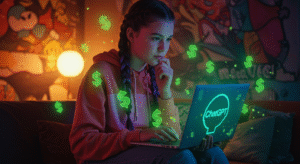Data Storage Solutions – Comparing Cloud Vs. On-Premises Options
Hey there! Are you looking for the best way to store your valuable data? Well, you've come to the right place! In this handy how-to guide, we'll be diving into the world of data storage solutions, specifically comparing the popular options of cloud storage versus on-premises storage. Deciding how to store your data can be a tough decision, but don't worry, I'm here to help you out. Together, we'll explore the benefits and drawbacks of both options, so that by the end, you'll have a clear understanding of which one suits your needs the best. So, without further ado, let's get started! Ready to dive into the world of data storage options? Let's go!
Quick Tips
Tip 1: Determine your storage needs.
To compare cloud and on-premises options, start by assessing your data storage requirements. Consider factors like the amount of data you have, the rate at which it grows, and your budget. This will help you make an informed decision and choose the best option for your needs.
Tip 2: Evaluate cost and scalability.
When comparing cloud and on-premises data storage solutions, consider their costs and scalability. Cloud storage typically offers a pay-as-you-go model, making it more flexible and cost-effective for businesses with fluctuating storage needs. On the other hand, on-premises storage requires upfront investments but may be more suitable for companies with predictable storage demands.
Tip 3: Assess security and control.
As you weigh cloud versus on-premises options, evaluate security and control. Cloud storage providers usually have robust security measures in place, but you should ensure they align with your data protection requirements. If you prioritize complete control over your data, on-premises storage may be a better fit, allowing you to manage security measures in-house.
Tip 4: Consider accessibility and reliability.
Finally, when comparing cloud and on-premises data storage, consider accessibility and reliability. Cloud storage allows you to access your data from anywhere with an internet connection, while on-premises storage may limit access to your physical location. Additionally, consider the reliability of each option, considering factors like uptime guarantees and data backup strategies.
Evaluate the upfront and ongoing costs associated with each option
To evaluate the upfront and ongoing costs associated with each option, you first need to gather all the necessary information. Start by researching each option and making a detailed list of all the costs involved. This may include things like purchase or subscription fees, installation costs, and any additional expenses like maintenance or upgrades. Make sure to also consider the ongoing costs, such as monthly or annual subscriptions and any hidden fees that may pop up along the way.
Once you have all the costs listed, it's time to compare them. Look for any patterns or trends and try to identify which option is the most cost-effective in the long run. Remember to consider not only the immediate costs but also the potential savings or benefits each option may offer. For example, a slightly more expensive option may provide better customer support or additional features that can ultimately save you money in other areas of your life or business.
When comparing costs, you should take your budget and priorities into consideration before making a decision. Consider your financial situation and how much you are willing to invest in the short and long term. Keep in mind that the cheapest option may not always be the best choice, as it may lack the necessary quality or features you need. Ultimately, finding the right balance between cost and value is key to making an informed decision that meets your needs while staying within your budget.
Evaluate the upfront and ongoing costs associated with each option
Consider the scalability and flexibility offered by cloud solutions
One important aspect to consider when looking at cloud solutions is their scalability and flexibility. Cloud solutions offer the ability to quickly scale up or down depending on your needs. This means that if your business experiences sudden growth or increased demand, you can easily expand your resources without the need for extensive hardware investments. On the other hand, if you experience a slowdown in your operations, you can reduce your resource allocation accordingly. This flexibility allows you to adapt to changing business requirements and maintain efficiency without disrupting your operations.
Additionally, cloud solutions provide a level of flexibility that traditional on-premise solutions cannot match. With cloud services, you have the freedom to access your applications and data from anywhere with an internet connection. This means that you can work remotely or access your important files while traveling without any hassle. Moreover, cloud solutions offer the ability to collaborate with others in real-time. Whether it's your team members or clients, you can easily share documents, edit them simultaneously, and provide feedback instantly. This flexibility enables seamless communication and streamlined workflows, ultimately boosting productivity and enhancing the overall efficiency of your business.
Lastly, cloud solutions offer the advantage of cost-effectiveness. With cloud services, you eliminate the need for maintaining and upgrading your own hardware infrastructure. This means you won't have to invest in expensive servers, networking equipment, or IT staff to manage them. Instead, you can simply pay for the resources you use on a subscription basis. Additionally, cloud solutions often offer flexible pricing plans that cater to businesses of all sizes, allowing you to find the most suitable option for your budget. By shifting to the cloud, you can significantly reduce upfront costs and free up your financial resources to invest in other areas of your business that drive growth and innovation.
A business's flexibility and scalability are crucial considerations when considering cloud solutions. The ability to scale resources up or down, work remotely, collaborate in real-time, and enjoy cost-effectiveness are all key advantages that can enhance the efficiency and productivity of your operations. Choosing a cloud solution that meets your specific requirements can revolutionize the way you work, providing the agility and adaptability necessary to succeed in today's fast-paced business landscape. So, why not explore the power of the cloud and unlock its potential for your business?
Assess the security measures and regulatory compliance of both options
Taking the time to assess the security measures and regulatory compliance of both options is an important part of making an informed decision. To begin, you can evaluate the security measures of each option. Take a close look at things like password requirements, encryption technologies, and multi-factor authentication. These factors are crucial to protecting your sensitive information, as they make it harder for unauthorized individuals to gain access.
Next, consider the regulatory compliance of both options. Regulatory compliance refers to how well a system adheres to laws and regulations set forth by governing bodies. For instance, if you're dealing with personal data, you need to ensure that both options are compliant with privacy laws like the General Data Protection Regulation (GDPR). Failure to comply with these regulations can result in heavy fines and legal consequences.
Whether you choose one option or the other, it is important to assess the security measures and regulatory compliance of each option to protect yourself and comply with the law. By thoroughly evaluating these aspects, you can choose an option that prioritizes your security and ensures you remain compliant with the relevant regulations. Remember to carefully consider factors like password complexity, encryption, and adherence to data protection laws.
Analyze the performance and reliability requirements for your data
Analyzing the performance and reliability requirements for your data is crucial to ensure smooth operations and prevent any potential issues. To begin, you should evaluate the specific needs of your data. Ask yourself questions like: How much data do I need to store? How quickly do I need to access it? This will help you determine the necessary performance and response times required for your data storage system.
Next, assess the reliability requirements of your data. Think about how often your data needs to be backed up and protected. Consider the consequences of data loss or system failure. By doing so, you can establish the appropriate level of redundancy and backup systems needed to meet your reliability goals.
Once you have identified your performance and reliability requirements, it's time to research and select the right data storage solution. Look for technologies and providers that align with your specific needs. Compare factors like data transfer rates, backup mechanisms, and uptime guarantees. By carefully analyzing these requirements, you can choose a data storage solution that fits your needs and ensures the reliable performance of your data.
Conclusion
It is crucial for any organization or individual who seeks to optimize their data management strategies to understand the fundamental differences between cloud and on-premises data storage solutions. By considering the factors of data ownership and control, upfront and ongoing costs, as well as scalability and flexibility, one can make an informed decision that aligns with their specific needs and goals. Whether it be for personal or professional purposes, the right data storage solution can significantly improve efficiency, productivity, and peace of mind. So, take the time to compare these options and choose wisely – your data's future may just depend on it.
FAQ
Q1: What is the difference between cloud data storage and on-premises data storage?
A1: Cloud data storage refers to storing your data on remote servers managed by a third-party provider, accessible via the internet. On the other hand, on-premises data storage involves keeping data within your organization's physical infrastructure, typically in dedicated servers or data centers located on your premises.
Q2: What are the key advantages of using cloud data storage?
A2: Cloud data storage offers several benefits, including:
– Scalability: Cloud storage can be easily scaled up or down based on your organization's needs, allowing you to pay for only the storage capacity you require.
– Accessibility: Cloud storage allows users to access data from anywhere with an internet connection, making it convenient for remote teams or employees working from different locations.
– Cost-effectiveness: By using cloud storage, organizations can avoid the upfront costs associated with purchasing and maintaining on-premises hardware and infrastructure.
– Data redundancy and backup: Most cloud storage providers offer robust backup and redundancy measures, ensuring that your data is protected and accessible even in the event of an outage or hardware failure.
Q3: What are the potential drawbacks of using cloud data storage?
A3: While cloud data storage has many advantages, there are a few considerations to keep in mind:
– Internet dependency: As cloud storage relies on internet connectivity, a loss of internet access could temporarily disrupt your ability to access or manage your data.
– Security concerns: Storing data on third-party servers raises potential security risks, requiring organizations to carefully choose reputable and secure cloud storage providers.
– Data sovereignty and compliance: Certain industries or organizations may have specific requirements regarding data storage and transfer, which may not align with the offerings of all cloud storage providers.
Q4: What are the primary benefits of utilizing on-premises data storage?
A4: On-premises data storage provides several advantages, including:
– Enhanced control and security: By keeping data within your organization's physical infrastructure, you have greater control over security measures and data handling.
– Compliance adherence: For industries that require strict data compliance and specific regulatory standards, on-premises storage can offer more tailored solutions.
– Reduced latency: On-premises storage can provide faster access to data as it is physically located within your organization, minimizing any potential latency caused by internet connections.
Q5: What are the potential drawbacks of on-premises data storage?
A5: On-premises data storage has a few considerations to take into account:
– Upfront costs: On-premises storage requires significant initial investments in hardware, infrastructure, and ongoing maintenance costs.
– Limited scalability: It can be challenging to scale on-premises storage quickly and cost-effectively, as it often requires additional hardware purchases and infrastructure upgrades.
– Disaster recovery: Ensuring robust backup and disaster recovery capabilities for your on-premises storage requires meticulous planning and investment in redundant systems.
Q6: Which option is more cost-effective, cloud data storage, or on-premises data storage?
A6: Comparing the costs of cloud and on-premises storage can vary depending on several factors, including the scale of storage required, maintenance costs, and the duration of storage needs. In general, cloud storage tends to provide cost advantages due to lower upfront investments and the ability to pay for usage-based pricing that aligns with your specific requirements.
Q7: Can I migrate from one storage option to another (e.g., from on-premises to the cloud, or vice versa)?
A7: Yes, it is possible to migrate data from one storage option to another, but the process may vary in complexity and time depending on the size of the data and the chosen storage solutions. Many organizations opt for a hybrid approach, combining both cloud and on-premises storage to leverage the benefits of each solution.
Q8: Which storage option is best suited for small businesses?
A8: Small businesses often find cloud data storage more advantageous due to its flexibility, scalability, and cost-effectiveness. With limited resources and IT expertise, cloud storage allows them to focus on their core business rather than investing heavily in hardware and infrastructure.
Q9: Are there industries or types of data that are better suited for on-premises storage?
A9: Industries with strict compliance requirements, such as healthcare, finance, and government sectors, often prefer on-premises storage to ensure greater control over data security and compliance. Additionally, organizations dealing with extremely sensitive data may choose on-premises storage to minimize potential risks associated with storing data on third-party servers.
Q10: How can I decide which data storage option is best for my organization?
A10: Choosing the right data storage option requires evaluating your organization's specific needs, budget, scalability requirements, compliance obligations, and IT capabilities. Consider consulting with IT professionals, conducting cost-benefit analyses, and assessing the advantages and limitations of both options to make an informed decision that aligns with your organizational goals.
![]()