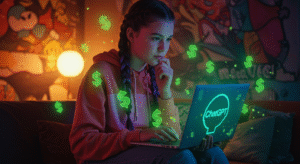Mastering The Art Of Customizing WordPress Themes – Tips And Tricks
Are you tired of using the same old generic WordPress themes that countless others are also using? Do you want to learn how to make your website stand out and reflect your unique style? Well, my friend, you are in luck! In this guide, I will show you the ins and outs of customizing WordPress themes to make them truly your own. Whether you're a beginner or have some coding experience under your belt, I've got you covered. So grab a cup of coffee, sit back, and get ready to take your website to the next level as we embark on this exciting journey of mastering the art of customizing WordPress themes!
Quick Tips
Tip 1: To begin customizing your WordPress theme, go to the Appearance tab in your dashboard and click on “Customize” to access the theme customization options. From there, you can easily modify your theme's colors, fonts, and layout to match your brand and style.
Tip 2: If you want to add your own logo to your WordPress theme, simply go to the Appearance tab, click on “Customize,” and then select the “Logo” option. Upload your logo image, adjust the size and position if needed, and save your changes to see your new logo appear on your website.
Tip 3: To change the background image or color of your WordPress theme, go to the Appearance tab, click on “Customize,” and then select the “Background” option. From there, you can either upload your own background image or choose a color from the palette. Customize it to your liking and save your changes.
Tip 4: If you want to customize your WordPress theme's layout, go to the Appearance tab, click on “Customize,” and then select the “Layout” option. Here, you can choose how your content is displayed, such as the number of sidebars, the position of the sidebar(s), and the width of the content area. Experiment with different layouts until you find the one that best suits your website.
Choose a theme that meets your needs
You need to select the right WordPress theme when it comes to customizing your website. Choosing the right theme lays the foundation for a successful and visually appealing website. Start by identifying your specific requirements and goals. Consider factors such as the purpose of your website, the type of content you'll be sharing, and the overall look and feel you want to achieve. Once you know what you're looking for, research different WordPress themes that align with your needs. Look for themes that offer customization options and flexibility. This way, you can easily tailor the theme to match your unique style and branding. Remember to also consider the theme's responsiveness and compatibility with different devices. By choosing a theme that suits your needs, you can create a website that stands out and attracts your target audience.
Choose a theme that meets your needs
Utilize plugins for specific functions
Plugins are your secret weapons when it comes to customizing your WordPress theme. These powerful tools, designed specifically for particular functions, can enhance the functionality and appearance of your website significantly. One popular plugin is “Yoast SEO,” which helps you optimize your content for search engines. With its user-friendly interface, you can easily optimize your page titles, meta descriptions, and keywords. Another useful plugin is “Contact Form 7,” which allows you to create and manage multiple contact forms effortlessly. By simply adding a shortcode, you can insert a contact form anywhere on your website. If you want to showcase your portfolio or products, the “Envira Gallery” plugin is an excellent choice. It lets you create beautiful and responsive galleries with just a few clicks. Whatever specific function you need for your website, there is likely a plugin available to help you achieve it. Don't hesitate to explore the vast array of plugins and take advantage of their functionality to customize your WordPress theme to perfection.
Leverage benefits of customizing themes
Customizing WordPress themes is a valuable skill that can enhance your website's appearance and functionality. By personalizing your theme, you can establish a unique brand identity and make your website stand out from the competition. One benefit of customizing themes is that it allows you to tailor the design to match your business goals and target audience. You can modify the color scheme, fonts, and layout to align with your branding strategy. Another advantage is the ability to optimize your website for search engines by customizing the meta tags, page titles, and URLs. By doing so, you increase the chances of improving your website's visibility and attracting more organic traffic. Moreover, customizing themes gives you full control over the features and functionality you want to include on your website, allowing you to create a seamless user experience. So don't miss out on leveraging the benefits of customizing themes—it's an opportunity to make your website truly your own!
Optimize design for user experience
When customizing WordPress themes, there are several tips and tricks that can help make your design as user-friendly and appealing as possible. First, make sure you choose a theme that is user-friendly and visual. This will ensure that visitors to your website have a positive first impression. Next, customize the layout and color scheme to make it easy for users to navigate and understand your content. Consider using responsive design to ensure your website looks great on any device. Additionally, optimize your images and videos for faster loading times. Don't forget to include clear and concise navigation menus to help users find what they're looking for quickly. Finally, regularly test your website for usability and make any necessary adjustments. By following these tips and tricks, you can create a user-friendly website that maximizes the user experience.
Final Words
Mastering the art of customizing WordPress themes is an invaluable skill that can transform your website into a unique and impressive one. By following the tips and tricks outlined in this guide, you have the opportunity to take control of your online presence and create a unique, personalized website that reflects your brand or personality. Whether you are a business owner, a blogger, or simply someone looking to showcase your portfolio or hobbies, customizing your WordPress theme can help you create a website that is tailored to your specific needs and goals. So don't be afraid to dive in and experiment with different themes, plugins, and coding techniques. With practice and perseverance, you can become a master at customizing WordPress themes and unlock the full potential of your website.
![]()